Our solution
Bridging the gap between participants
Author-e is an accessible and easy-to-learn tool for collaborative proposal writing and project management in Horizon Europe
Collaborate any time and anywhere
Author-e allows multiple users to collaborate on a Horizon Europe proposal or project – any time and anywhere. Author-e is browser based, users can use any modern browser to login. No plug-ins or local software are required.
|
Collaborative authoring |
Collaborative writing of proposals and periodic reports for Horizon Europe projects is a challenge. It often results in excessive e-mail exchanges between participants and last-minute cut-and-paste jobs by the coordinator. Managing files and monitoring progress is unfeasible, as versions are scattered across local computers and various mailboxes.
Author-e simplifies collaborative authoring, with no e-mailing of documents but the simultaneous editing of EC-defined templates with non-printable instructions. Tasks with deadlines can be assigned, allowing each participant to work on their designated parts of the document while the coordinator or work package leader has a clear overview of the progress.
The collaborative authoring module has a Word-like editor. Changes are immediately available to the participants. A track changes function records all changes to the Table of Contents and in paragraphs. When needed, older revisions can be restored.
Besides obligatory documents such as proposals and periodic technical reports, all types of documents can be prepared using the same functions: deliverables, flyers, manuals, etc.
Request an online demo.
Manage documents
- Create, move and delete sections.
- Corporate identity control with user-defined numbering and styling themes.
- Publish to Word.
- Allocate user rights: owner, author, commenter and reader.
- Editable and non-editable paragraphs.
Write and edit texts in a Word-like interface
- Insert images and tables, formatting.
- Track changes.
- Spell check.
- Copy/paste from Word or images from bitmap programs.
- Offline editing with Word.
Notes & tasks
- Create tasks with deadlines and monitor progress.
- Track tasks by status: open, done and closed. and send notifications.
- Notification centre for overview of open, due and done tasks.
EC templates with instructions
- Periodic report.
- Proposal: CSA, RIA, IA, SME.
- Non-printable EC instructions.
- Proposal: automatically generated structure and tables (work packages, tasks, deliverables and milestones).
|
Document management |
Participants in a Horizon Europe project, who are often geographically dispersed, frequently share files. Using e-mails to share, and mailboxes and local computers for storage lacks an overview of versions.
Author-e contains a web-based Document Management System (DMS). It enables project participants to manage their folders, files and Author-e documents easily, with a drag-and-drop interface, in an Explorer-like folder structure. It can be used to share any file within a project, for example, literature and publications, training material and manuals, agendas and minutes of meetings. Files can be updated, and all previous versions are available. User rights can be set at folder, sub folder and file levels to ensure only authorised users have access.
Request an online demo.
Folder and file sharing
- Create, move and delete folders.
- Upload, create, move and delete files.
- Versioning of files.
- Search.
- Preview images.
- Create deep link to file.
- Restore deleted items.
- Allocate read and write user rights to folders and files.
|
Financial management |
For the sound financial management of a Horizon Europe project the coordinator must have a clear overview of the current financial status.
In the proposal phase, the project structure of work packages, tasks, deliverables and milestones is setup in the financial module. Budgets outlining the estimated costs of the project for each partner (person-months x tariff) are allocated. This can be done at the work package or task level. The budget tables in the proposal document are generated automatically using the data in the financial module. The coordinator has a clear overview of the financial planning of the project with different types of pivot tables and charts.
During the project phase participants can add their actual costs. The coordinator monitors these costs and compares them to the budgets. If needed, adjustments can be made by transferring budgets between periods, work packages and participants. The pivot tables and charts provide a clear overview of the status of the project.
Request an online demo.
Set up project and budgets in the proposal phase
- Create the project structure: work packages, tasks, deliverables, milestones.
- Add cost rates per participant.
- Add staff effort in person-months.
- Flexible reports and charts on staff effort and budgets.
- Pivot tables, charts and GANTT chart with Excel export
Financial management in project phase
- Report costs per participant, (interim) period and work package.
- Make adjustments to previous periods.
- Transfer budgets between participants, periods and work packages.
- Pivot tables, charts and GANTT chart.
- Create payment batches.
- Financial statement
- Progress of deliverables.
|
Dissemination website |
With the Author-e dissemination website module the project office can focus entirely on distributing the project results. No HTML skills are required; FP-tools takes care of the design and hosting.
FP-tools designs modern-looking websites according to the corporate identity of the project. Users can write and add pages in the collaborative authoring module. The public website is used for dissemination, while the private website can only be accessed by participants. Once the website is live, the project office can edit and (re)publish the website, without intervention from FP-tools’ consultants.
Request an online demo.
Manage websites
- Create website structure and pages.
- Public and private website.
- Optimise website for findability.
- Update content and republish.
- Get support for graphic design.
- Logo design on request.
Examples
- This FP-tools website
- Genturis
- BestAging
- NanoMicrowave
- Samenonderzoeken