Cookie Statement
Cookie Statement
Why do we use cookies?
When you view our website, we may store some data on your computer in the form of a so-called cookie so that our servers automatically recognise your PC the next time you visit. Cookies help us to tailor our website to your requirements.
What type of cookies are used by Author-e?
This website makes use of Google Analytics cookies (_ga, _gid, _gat) for statistical analyses. These cookies count the number of visits, time per page and movements per visitor. These cookies are not used for advertising purposes.
The Google Analytics cookies are set to anonymise the IP address. This means that Author-e does not require explicit cookie permissions from users.
Cookie retention
The Google Analytics cookies have the following retentions periods:
_ga: 2 years
_gid: 1 day
_gat: 1 minute
Opt out form cookies
If you do not wish to receive cookies, please configure your Internet browser to erase all cookies from your computer's hard drive, block all cookies or to receive a warning before a cookie is stored. Opting out of cookies does not affect the usability of this website.
Manually disable cookies:
For Google Chrome:
- In the top right, click Settings.
- At the bottom, click Advanced.
- Under "Privacy and security," click Content settings.
- Click Cookies.
- From here, you can turn off cookies: Turn off Allow sites to save and read cookie data.
For Firefox:
- In the top right menu, click Options
- In the options menu, click Privacy & Security
- Under Content Blocking click Strict
- Alternatively you can make a custom setting under Custom and disable cookies there
For Microsoft Edge:
- In the top right menu, click Settings
- In the settings menu, clock Privacy & Security
- Under Cookies, select Block all cookies
- Alternatively you can select Block only third party cookies
For Microsoft Internet Explorer:
- In the top right menu, click Internet Options
- In the Internet Options window select the Privacy tab
- In the privacy tab, click Advanced
- Under First-party cookies, click Block
- Under Third-party cookies, click Block
- Click OK
- Click OK again to apply the settings and close the Internet Options windows
Deleting cookies
Configure your Internet browser to delete cookies, or use a third party program to automatically delete cookies on your computer. Deleting cookies will not affect the usability of this website.